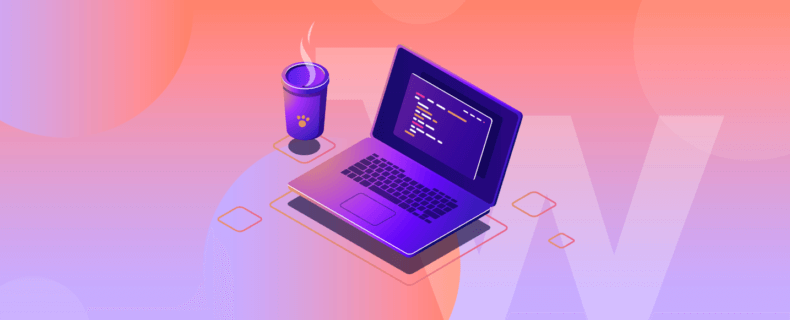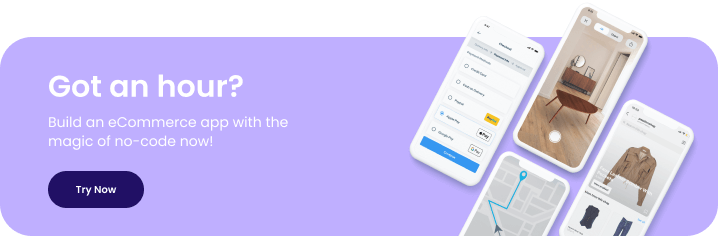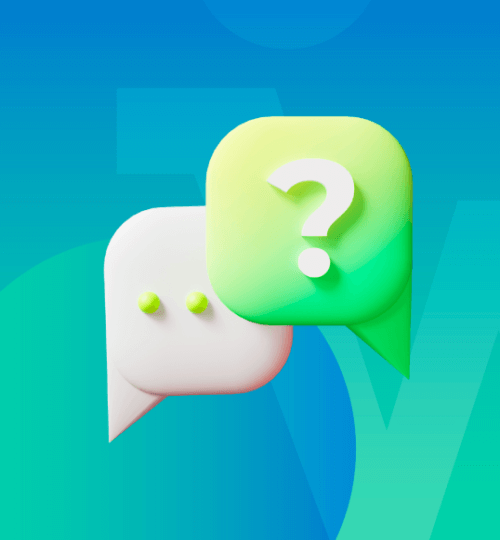Apps can be developed as an extension of an existing business or even as a completely new venture. It is simple to learn how to code an app. All you need is a good idea and the necessary tools to get started.
To build an app, you should take a concept, design it, test it and then release it. Relying on your technology and skill set, you can achieve it in a variety of ways. Are you searching for a guide to app coding? This app coding guide will lead you through the app creation process in an easy-to-understand manner for first-time builders, non-technical users, and anyone who has had a previous failed development attempt.

How long does it take to code an app?
The amount of time required to build an app is determined by a variety of criteria. Three of the most important criteria in estimating your timetable are the type of software you’re building, the complexity of its components, and the development approach.
Some apps take months to develop, while others take years. App development can take anywhere from six to twelve months, depending on the app’s complexity and the structure of your project. The time it takes to finish each stage of the treatment varies. Let’s talk about the ones that take the most time:
- 1-2 weeks for writing a project brief
- 4-5 weeks to research your thoughts with the developers
- 6-12 week design sprints
- 6-12 weeks for development and prototype
- Up to 2 weeks for app store(s) deployment
- Continuous improvement
- Post-launch support
How hard is it to code an app?
The difficulty of your software is determined not just by its complexity, but also by the end product you envision. Creating a functional mobile app prototype is one thing. Another is finishing a multi-platform, consumer-ready app. Not only are there extra phases, but the most difficult ones are in the second period of the software development cycle.
If you’re not a mobile app developer, of course, the process will not be easy for you. Keep reading to prepare a user-friendly mobile application where you put user experience first! That’s why 70% of new applications made by organisations will have been developed with low-code or no-code by 2015.
How much code is necessary to make an app?
The variety is astounding. The average iPhone app contains less than 50,000 lines of code, whereas Google’s complete code base for all services totals two billion lines. Surprisingly, the code-powering popular video game engines, as well as the Large Hadron Collider, are somewhere in the middle.
How to program an app
If your business needs a mobile app, you should follow some specific steps. We understand how tempting it is to start constructing right away, but there are a few things you should do first. These stages are critical to the success of your app, so don’t skip them. Here is a step-by-step guide on how to create an app!

1- App Ideation
This stage may be frightening when you consider the number of apps available. You must first ensure that your app idea is practical before proceeding. However, the idea does not have to be completely unique. Remember that many outstanding apps are variants of established concepts. Perhaps you have a concept for the next Instagram for B2B products or Messenger for students.
Whatever your idea is, make sure your app actually solves a problem. After that, double-check to see whether anyone else is working on what you want. If they are, you’ll need to come up with strategies to differentiate your proposal from the competition.
Many apps are merely extensions of existing businesses. It’s also worth noting that not every idea or notion has to be novel. If you have an eCommerce site, you may create an app to allow your customers to shop on their mobile devices. Turn your e-commerce into a mobile app! You can create an app to allow people to schedule reservations if you own a restaurant or a coffee shop. Keep reading to learn how to convert an eCommerce site into an app.
2- App Design
Mockups and wireframes are critical components of the app development process. The first draft of your wireframe could be a scribbled doodle on paper. There are also numerous online graphic design tools available for creating a wireframe.
3- App Prototyping
A prototype’s objective is to demonstrate the app’s function and design without including any functional code. Your app will come to life thanks to prototypes! So you haven’t quite put your coding abilities into practice yet.
Between wireframes and prototypes, there should be a clear distinction. Prototypes are supposed to exhibit greater visual representation, whereas wireframes are the first skeleton. The majority of prototypes are interactive, high-fidelity digital renderings of the app. This allows you to preview the user interfaces before the program is developed.
4- Building the App
There are numerous approaches to developing an app. You’ll need to figure out which strategy is ideal for your situation before you start building an app. The best approach depends on a variety of factors, including app development costs, technical skill level, app type, and time to market. Let’s have a look at those approaches:
- Learn how to program and create it yourself: This is the most time-consuming option, but you’ll obtain a crucial and also in-demand talent that will enable you to create your own apps or land a developer job. This option makes you an app builder!
- Consider hiring a professional: If you’re at all interested in the business side of things, learning to code might not be the best decision. Rather, spend your money on employing someone to develop your application for you. Freelancer.com and Upwork.com are two good places to start.
- Call an app development agency: A freelancer would look to you for guidance, but an app development company will give consultation and project management services. Hiring a firm, on the other hand, will be far more expensive than dealing with freelancers.
- Collaborate with a coder: Another alternative is to team up with a programmer. The issue is that finding a willing partner is extremely difficult unless you have a demonstrated track record of successfully establishing enterprises
- Try an app developer: If you don’t want to learn how to code, this is the way to go. There are services where you may get an app produced by selecting a template and customising it with aesthetic changes. These platforms typically demand a monthly subscription to maintain your app running. You can take a look at no-code app builders, and speed up the process.
- Purchase an app theme and modify it (or hire someone to do it for you): This approach involves purchasing pre-packaged code that includes the core features you’ll require (if you can find a theme close to your app idea). These templates are usually one-time fees, after which you may hire a freelancer to alter them or master some coding and edit it yourself.
5- App Testing
You might be sceptical of the QA process as a first-time application developer. Is paying somebody to evaluate your app truly necessary? Shouldn’t an app maker be able to write code that is free of bugs? We all wish that apps were developed flawlessly and did not require testing. Developers, on the other hand, write bugs and are famously lousy at detecting their own defects.
It is critical for the success of an app to incorporate user feedback throughout the development process. You don’t have to wait until the app is finished to begin your QA process and gather real-world customer input. You must send the software to actual users before it is made available for download. This is the most effective technique to find bugs and UX/UI concerns. It’s great if you’ve got a wide enough user testing group so that user feedback isn’t limited to a small location.
The application should be evaluated on actual mobile devices. Because your software can be utilised in a variety of ways, the quality control person will need to double-check everything.
You’ve got your job cut out for you with iPhones, iPads, Android devices, PWA, smartphones, tablets, and more. Make sure the software works both online and offline. Gadgets with various software versions or screen resolution may experience issues not seen elsewhere. So don’t just check the app on your phone once and believe everything is fine.
6- Publishing
You’re finally ready to submit your software to the Apple and Android App Stores, where millions of people will be able to download it! It may be a little challenging if it’s your first time publishing an app to the App Store, since Apple takes extra precautions while reviewing apps. But using a low-code app builder like Mowico will help you bypass the trouble.
7- Marketing
Prior to launch, the most successful apps have a marketing strategy in place. Start marketing the app as soon as it becomes available so that users are excited to download it. Remember to include marketing in your first planning stages. Your app may be fantastic, but it will be useless if no one knows about it.
There are numerous ways to promote your software. PPC advertising, app store optimization (ASO), social media promotion, driving traffic to your website, and forum promotion are all options… Pick whatever you like!
Looking for an eCommerce app builder?
If you are seeking a shortcut to building an e-commerce app for your e-commerce store, Mowico is here to serve. With its drag-and-drop interface and integrations, it only takes a few hours to build an e-commerce app.
Whether you want to build a Magento mobile app, WooCommerce mobile app, or Shopify mobile app, Mowico’s got you covered on every step!
Try Mowico now, and see how you can turn your store into a mobile app within hours.