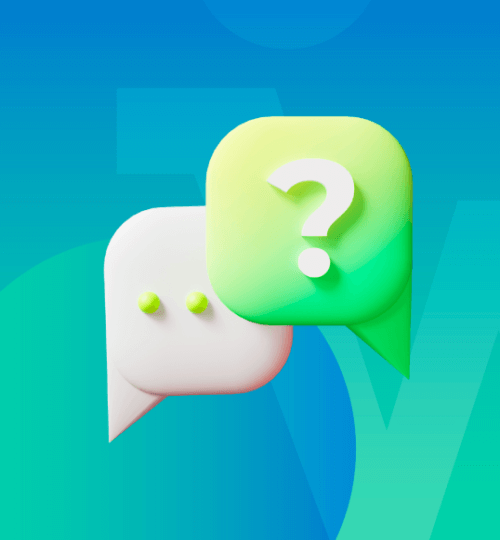After creating your app with Mowico, you will need to get a developer account from Google to publish it.
The one-time fee of a Google Play Developer Account is $25. Furthermore, you will need to have a Google email account to sign up. You can create a new Google account here, if you don’t already have one.
1. Navigate to Google Play Signup
Navigate to the following link below to begin the account creation process:
https://play.google.com/console/signup
2. Fill in your business information and agree to terms.
Fill in your business information and agree to the terms of service.
Select ‘Create an account and pay’ to add your payment information.
Note: Public Developer name will show in-app listing.
3. Invite Mowico
Go to Google Play Console > Users and Permissions and add invite apps@mowico.com with admin privileges.
Your Account Implementation Specialist will contact you shortly after the invitation has been received.
Alternatively, you may contact us 24/7 with live chat from the right corner of our website..